To vote online, your current e-mail address and/or mobile phone number must be in your membership record. You will choose which of these contact methods you prefer; this will be used to confirm that you are the member and are eligible to vote. To make sure your contact information is correct, please follow these steps:
Log in to the membership site. If you need your username or password, you'll find instructions here.
Click the "MY ACCOUNT" tab. Your account profile information will be displayed.

Look for the "CONTACT INFORMATION" section.
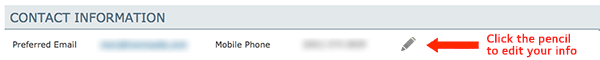
Make sure your e-mail address is correct. If you choose this option during the online voting process, you will receive a confirmation email at this address.
Make sure your mobile phone number is correct. If you choose this option during the online voting process, you will receive a text message at this number.
Your information will be saved and you'll be ready to receive confirmation communications for online voting.
Also see:
To get your username and password click here
